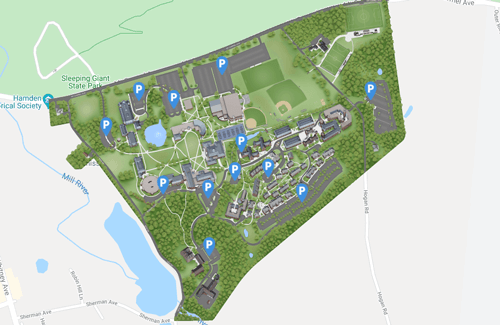Electric Vehicle Charging Stations (EVCS)
As part of our commitment to offer a secondary plug-in charging option, and in support of sustainability initiatives, we have partnered with ChargePoint to install Electronic Vehicle Charging Stations (EVCS).
EV charging stations are available to the Quinnipiac community only and are currently located in the North Lot in front of the bookstore (formerly the Faculty Office Building) on the Mount Carmel Campus.
Users will be charged an hourly rate, and a valid parking permit or visitor permit is required.
Charging station and fees will be arranged/charged via the ChargePoint app that users must download to their cell phones.
Review parking rules and regulations (PDF)
For questions about the EV stations, please email facilities@qu.edu.